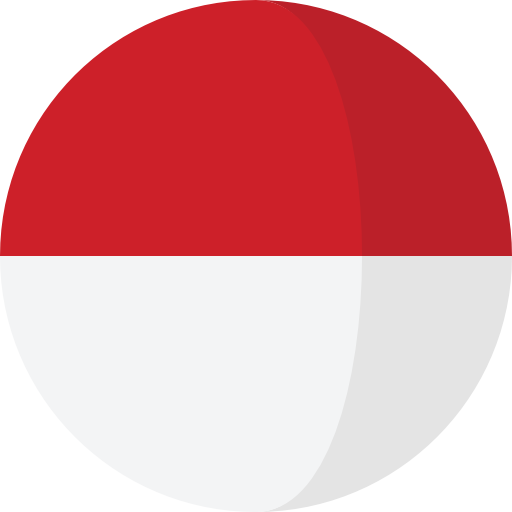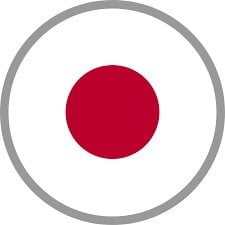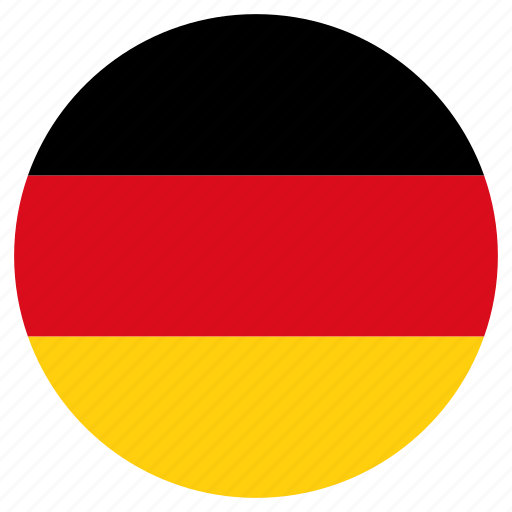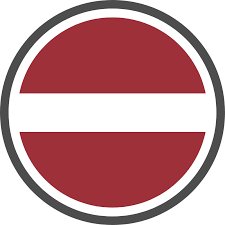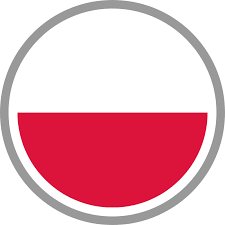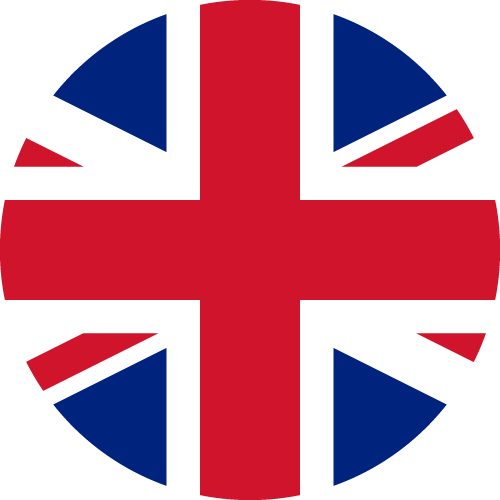FIT ME FOUNDATION SHADE FINDER
Finding your perfect Maybelline Fit Me Foundation shade takes a little more finesse than just matching it to your skin tone. And, with 40 matte and 24 dewy foundation shades to choose from, there are a few steps you’ll need to take before you nail your perfect colour match. In this guide, we’ll show you how to choose a Fit Me Foundation shade and how to pick a concealer colour – then provide you with our tips to pick the right formula for your skin type.
Step 1: Find your undertone
While your skin tone is the surface colour of your skin, your undertone is the hint of colour within that makes your skin tone unique.
There are three main undertones: cool, neutral and warm.
Below, discover how to find your skin undertone – and explore which Fit Me Foundation shade is your perfect fit.
Cool undertones:
• You burn easily.
• You look great in shades of blue and green.
• You have predominantly blue veins in your wrist.
Neutral:
• You both tan and burn.
• You look great in any colour.
• You have a mix of blue and green veins in your wrist.
Warm:
• You tan nicely.
• You look great in shades of and orange and red.
• You have predominantly green veins in your wrist.
UNDERTONE

YOU BURN EASILY.
LOOK GREAT IN SHADES OF BLUE AND GREEN.
YOU HAVE PREDOMINANTLY BLUE VEINS IN YOUR WRIST.
-
COOL

YOU BOTH TAN & BURN.
LOOK GREAT IN ANY COLOUR.
YOU HAVE A MIX OF BLUE AND GREEN VEINS IN YOUR WRIST.
-
NEUTRAL

YOU TAN NICELY.
LOOK GREAT IN SHADES OF AND ORANGE AND RED.
YOU HAVE PREDOMINANTLY GREEN VEINS IN YOUR WRIST.
-
WARM
Step 2: Choose your foundation formula: dewy or matte
Once you’ve worked out if you have a cool, warm or neutral undertone, it’s time to find out which Fit Me finish is best for your skin: dewy or matte.
Fit Me Dewy + Smooth Foundation
This hydrating, luminous-boosting foundation is formulated specifically for normal to dry skin. Boasting 24 shades – from fair to deep skin tones – the Fit Me Dewy + Smooth Foundation smooths over dry patches for a radiant-looking finish. Apply the Fit Me Dewy + Smooth Primer underneath your foundation for a dewy base that promises up to 16 hours of wear.
Fit Me Matte + Poreless Foundation
The Fit Me Matte + Poreless Foundation is the ideal oily skin foundation because it mattifies the complexion and refines pores while delivering a weightless finish. Choose from one of our 40 Maybelline Fit Me shades (very light to deep) to control shine and unify your skin tone. The Fit Me Matte + Poreless Primer perfectly complements this oil-free matte foundation formula, so smooth it over your face a few minutes before applying foundation.
Step 3: Compare shades against bare skin
So, you’ve chosen your finish, you’ve discovered your undertone – but which shade of Maybelline Fit Me Foundation is going to work best for your complexion?
Whether you’re using our online Fit Me shade finder or shopping IRL, these are our pro tips for nailing the right colour match:
• Compare shades against the bare skin of your face
• Only swatch in natural lighting
• Make sure to adjust your shade seasonally (as the skin tans and lightens)
• If you’re browsing online, use our virtual foundation finder
Step 4: Find your Fit Me Concealer shade
The goal of Maybelline Fit Me Foundation shades colour-matching is to get as close to your skin tone as possible to achieve the effect of a skin-like finish. However, the rules are a little different when it comes to your shade of concealer – and your choice of Maybelline Fit Me Concealer shade will depend on what you’re trying to conceal.
- For blemishes: you’ll want a shade that closely matches your skin tone, so any spots seamlessly blend in with your complexion.
- For dark circles: opt for a Maybelline Fit Me Concealer shade that is one shade lighter than your skin tone to help brighten the area and cancel out dark circles.
- For contouring: this is where you would choose a shade that’s one or two shades darker than your skin tone for a lightly sculpted look.
Now that you have secured your ideal Maybelline Fit Me Foundation shades, find out how to apply liquid foundation to achieve a flawless look – every time.